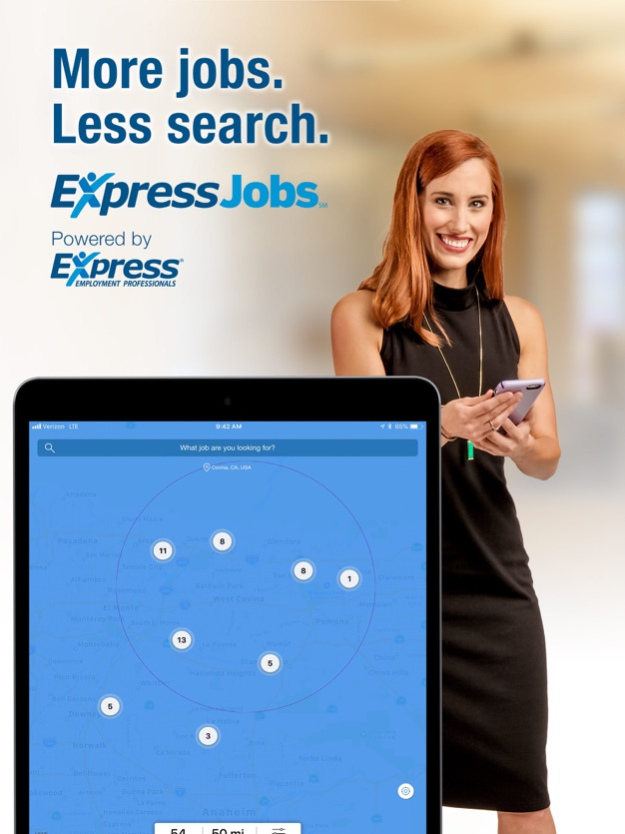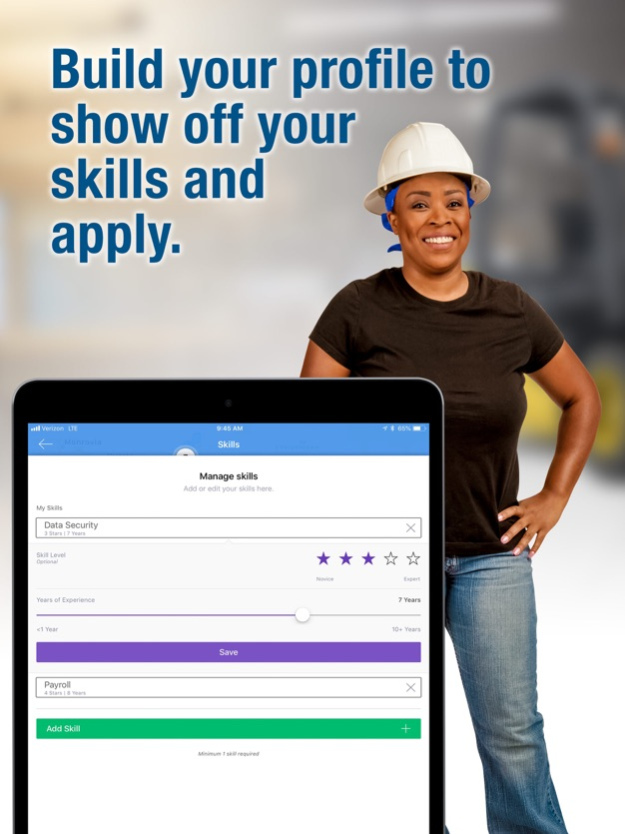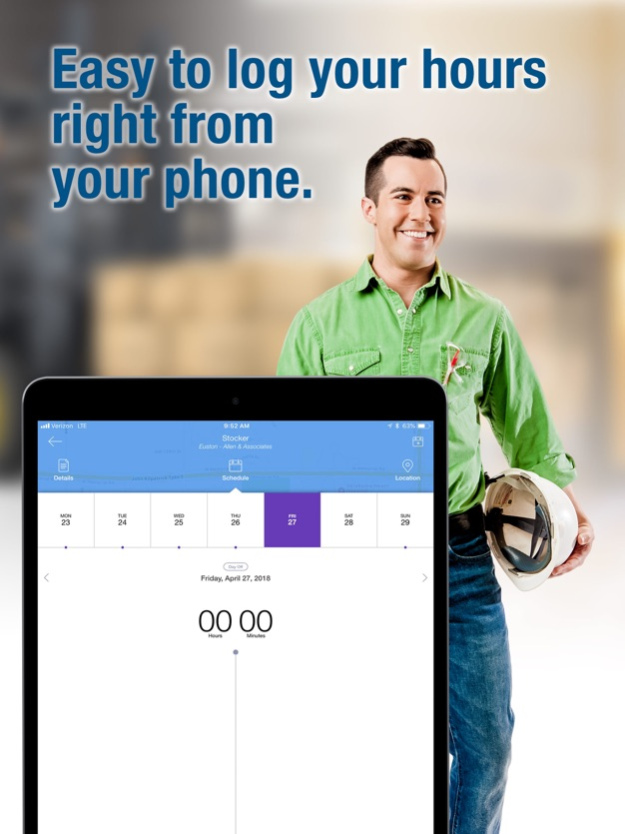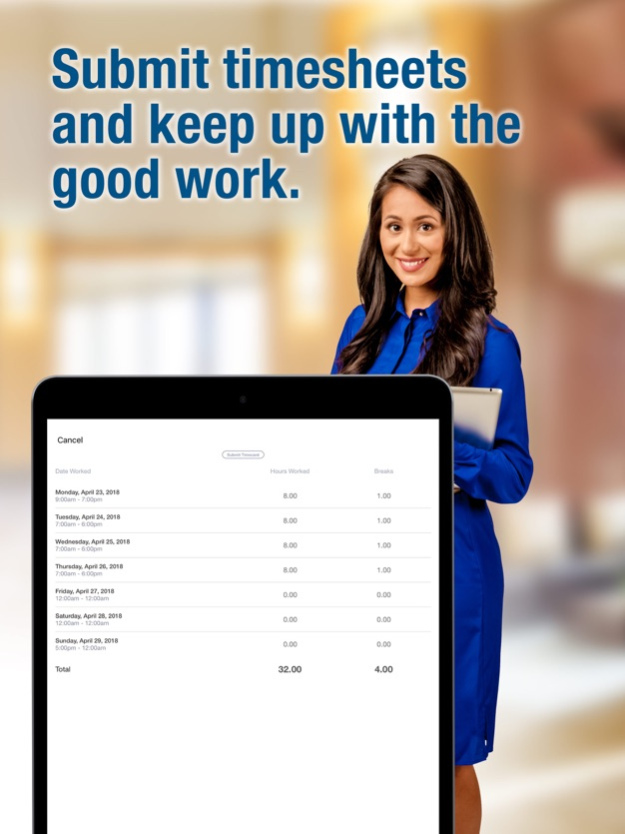ExpressJobs Job Search & Apply 1.0.31
Free Version
Publisher Description
Job search with the ExpressJobs app from Express Employment Professionals. Express has thousands of jobs in Administrative/Office Services, Commercial/Light Industrial, and Professional fields. Find a job that fits your skills, experience, and criteria. Available jobs in your area are marked on the map to show proximity. Save jobs that interest you, and tap to apply for jobs in minutes!
Once you’re placed in that perfect job for you, you’ll be able to see your work schedule, communicate with your Express representative throughout your job journey, log your work hours, submit timesheets, and much more—all within the ExpressJobs app.
Download the free ExpressJobs app, build your profile, and start your job search with Express today!
Features:
• Customized results for your skills and requirements
• Save your profile for one-touch job application
• Mapping function shows you the jobs available in your area
• Your job search history is automatically saved
• Save jobs to your Watch List
• Share jobs with your friends via social media
• Choose your preferred form of contact
• Up-to-date notifications on positions and job details
• Easy access to work assignment history and documents, such as your job history and employment forms
• View your schedule, clock in and out, submit timecards, and more
Sep 29, 2023
Version 1.0.31
- Bug fixes and performance enhancements
About ExpressJobs Job Search & Apply
ExpressJobs Job Search & Apply is a free app for iOS published in the Office Suites & Tools list of apps, part of Business.
The company that develops ExpressJobs Job Search & Apply is Express Employment Professionals. The latest version released by its developer is 1.0.31.
To install ExpressJobs Job Search & Apply on your iOS device, just click the green Continue To App button above to start the installation process. The app is listed on our website since 2023-09-29 and was downloaded 0 times. We have already checked if the download link is safe, however for your own protection we recommend that you scan the downloaded app with your antivirus. Your antivirus may detect the ExpressJobs Job Search & Apply as malware if the download link is broken.
How to install ExpressJobs Job Search & Apply on your iOS device:
- Click on the Continue To App button on our website. This will redirect you to the App Store.
- Once the ExpressJobs Job Search & Apply is shown in the iTunes listing of your iOS device, you can start its download and installation. Tap on the GET button to the right of the app to start downloading it.
- If you are not logged-in the iOS appstore app, you'll be prompted for your your Apple ID and/or password.
- After ExpressJobs Job Search & Apply is downloaded, you'll see an INSTALL button to the right. Tap on it to start the actual installation of the iOS app.
- Once installation is finished you can tap on the OPEN button to start it. Its icon will also be added to your device home screen.